Pre-Requisites
-
Python 3.10.xx must be installed locally on your computer.
-
Python Venv –The Project utilizes virtual environments, so this must be setup.
-
Python 3.10.x & Python venv, must be in the machine’s PATH, and the command
python– when typed from the command prompt, must invoke python 3.10 – not some other version.
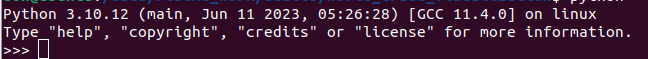
- We will cover debugging with VS Code.
Run Locally.
View a video of the steps below:
- Clone the repo into a local directory:
git clone https://github.com/Don-Irwin/world_trade_visualization - Move into the directory that the repo was cloned into:
cd ./world_trade_visualization - Setup the virtual environment and load dependencies;
. setup_venv.sh - Open Visual Studio code (optional) for debugging.
code . - Otherwise, simply run with python.
python app.py
